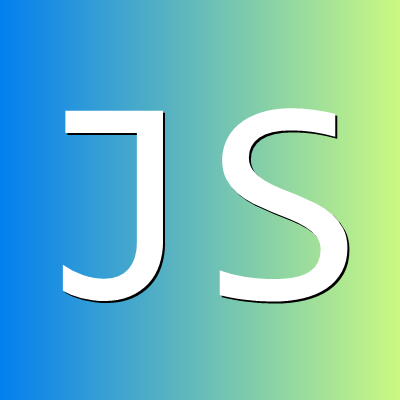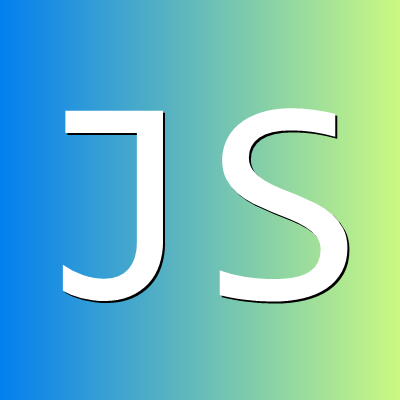在 VuePress 中使用 Markdown
在 VuePress 中使用 Markdown
VuePress 为 Markdown 提供了一些额外的语法。
# 1 内部链接
内部链接使用相对路径。
- 如果以
/开头,则表示从根路径开始。 - 如果以
./开头,则表示从当前路径开始。 ..表示上一级路径。#表示特定标题的锚点。
由于 Vdoing 使用了永久链接 permalink,而相对链接基于 Markdown 文件的路径,所以 避免使用相对链接。
[Markdown 基本语法](/standard/markdown/markdown-base/)
[Markdown 基本语法 - 超链接](/standard/markdown/markdown-base/#_6-超链接)
2
# 2 emoji
使用 emoji 语法,可以在文本中插入 emoji 图标。
:smile: :+1: :-1: :heart: :tada: :rocket: :metal: :100:
😄 👍 👎 ❤️ 🎉 🚀 🤘 💯
可以在 这个列表 (opens new window) 找到所有可用的 emoji。
在 Windows 系统下,可以按 Windows + . 或 Windows + ; 打开 emoji 表情面板。
在 macOS 系统下,可以按 Command + Control + Space 打开 emoji 表情面板。
# 3 目录
使用 [[toc]] ,可以在当前页面生成目录。
[[toc]]
# 4 信息框
支持 tip、warning、danger 三种信息框。Vdoing 还支持 note 信息框。
::: tip
这是一条提示信息
:::
::: warning
这是一条警告信息
:::
::: danger
这是一条危险信息
:::
::: note
这是一条通知信息 <Badge text="Vdoing"/>
:::
2
3
4
5
6
7
8
9
10
11
12
13
14
15
提示
这是一条提示信息
注意
这是一条警告信息
警告
这是一条危险信息
笔记
这是一条通知信息 Vdoing
以上容器可自定义标题,如:
::: note 算法的稳定性
如果一个排序,能够使得值相同的元素在排序后相对位置关系不变,则称该排序稳定,否则不稳定。
:::
2
3
算法的稳定性
如果一个排序,能够使得值相同的元素在排序后相对位置关系不变,则称该排序稳定,否则不稳定。
# 5 布局容器
支持详情块 details。Vdoing 还支持 center、right 布局、theorem 定理块。
::: details 点击查看代码
```js
console.log('Hello World!')
```
:::
::: center
### 这是一段居中的文本 <Badge text="Vdoing"/>
:::
::: right
这是一段居右的文本 <Badge text="Vdoing"/>
:::
::: theorem 牛顿第一定律
假若施加于某物体的外力为零,则该物体的运动速度不变。 <Badge text="Vdoing"/>
::: right
来自 [维基百科](https://zh.wikipedia.org/wiki/%E7%89%9B%E9%A1%BF%E7%AC%AC%E4%B8%80%E8%BF%90%E5%8A%A8%E5%AE%9A%E5%BE%8B)
:::
2
3
4
5
6
7
8
9
10
11
12
13
14
15
16
17
18
19
点击查看代码
console.log('Hello World!')
# 这是一段居中的文本 Vdoing
这是一段居右的文本 Vdoing
# 6 代码块的行高亮
在代码块的语言后面加上行号,可以高亮该行。可以指定单行、多行、连续行。
```js {1,4-5}
function sayHi() {
console.log(name)
console.log(age)
var name = 'Lydia'
let age = 21
}
```
2
3
4
5
6
7
8
function sayHi() {
console.log(name)
console.log(age)
var name = 'Lydia'
let age = 21
}
2
3
4
5
6
# 7 普通卡片列表 Vdoing
Vdoing 支持普通卡片列表,如下:
::: cardList 3
```yaml
- name: VuePress
desc: Vue 驱动的静态网站生成器
avatar: https://vuepress.vuejs.org/hero.png # 可选
link: https://vuepress.vuejs.org/zh/ # 可选
bgColor: '#CBEAFA' # 可选,必须加引号
textColor: '#6854A1' # 可选,必须加引号
- name: Vdoing
desc: 一款简洁高效的 VuePress 主题
avatar: https://doc.xugaoyi.com/img/logo.png
link: https://doc.xugaoyi.com/
bgColor: '#718971'
textColor: '#fff'
- name: JS Guide
desc: 一份前端面试指南,不仅有 JavaScript
avatar: http://jsguide.cn/assets/logo.png
link: https://jsguide.cn/
bgColor: '#FCDBA0'
textColor: '#A05F2C'
```
:::
2
3
4
5
6
7
8
9
10
11
12
13
14
15
16
17
18
19
20
21
22
- name: VuePress
desc: 基于 Vue 驱动的静态网站生成器
avatar: https://vuepress.vuejs.org/hero.png # 可选
link: https://vuepress.vuejs.org/zh/ # 可选
bgColor: '#CBEAFA' # 可选,必须加引号
textColor: '#6854A1' # 可选,必须加引号
- name: Vdoing
desc: 一款简洁高效的 VuePress 主题
avatar: https://doc.xugaoyi.com/img/logo.png
link: https://doc.xugaoyi.com/
bgColor: '#718971'
textColor: '#fff'
- name: JS Guide
desc: 一份前端面试指南,不仅有 JavaScript
avatar: http://jsguide.cn/assets/logo.png
link: https://jsguide.cn/
bgColor: '#FCDBA0'
textColor: '#A05F2C'
2
3
4
5
6
7
8
9
10
11
12
13
14
15
16
17
18
cardList 旁边的数字是每行显示的卡片数量,支持 1~4,默认为 3。
# 8 图片卡片列表 Vdoing
Vdoing 支持图片卡片列表,如下:
::: cardImgList 2
```yaml
- img: https://fastly.jsdelivr.net/gh/xugaoyi/image_store/blog/20200529162253.jpg
link: https://jsguide.cn/guide/js/js-advanced-155/
name: JS 进阶 155 题
desc: 这是实习时同事推荐的一份 JavaScript 进阶题目,对巩固 JS 基础很有帮助。 # 可选
author: JS Guide
avatar: http://jsguide.cn/assets/logo.png # 可选
- img: https://fastly.jsdelivr.net/gh/xugaoyi/image_store/blog/20200530100256.jpg
link: https://corecabin.cn/2021/08/03/build-corecabin-in-one-week/
name: 如何在一周内建造核心舱
desc: 最近这段时间,我萌发了搭建一个技术博客的想法。仅仅用了一周左右的时间,我就搭建好了,并且把它取名为“卡洛的核心舱”。
author: 卡洛
avatar: https://corecabin.cn/img/avatar.jpg
```
:::
2
3
4
5
6
7
8
9
10
11
12
13
14
15
16
- img: https://fastly.jsdelivr.net/gh/xugaoyi/image_store/blog/20200529162253.jpg
link: https://jsguide.cn/guide/js/js-advanced-155/
name: JS 进阶 155 题
desc: 这是实习时同事推荐的一份 JavaScript 进阶题目,对巩固 JS 基础很有帮助。 # 可选
author: JS Guide
avatar: http://jsguide.cn/assets/logo.png # 可选
- img: https://fastly.jsdelivr.net/gh/xugaoyi/image_store/blog/20200530100256.jpg
link: https://corecabin.cn/2021/08/03/build-corecabin-in-one-week/
name: 如何在一周内建造核心舱
desc: 最近这段时间,我萌发了搭建一个技术博客的想法。仅仅用了一周左右的时间,我就搭建好了,并且把它取名为“卡洛的核心舱”。
author: 卡洛
avatar: https://corecabin.cn/img/avatar.jpg
2
3
4
5
6
7
8
9
10
11
12
# 9 Vue 语法
Markdown 文本中可以使用 Vue 的插值语法,并被 VuePress 自动渲染。
{{ 1 + 1 }}
2
可以使用 Vue 的指令,如 v-for、v-if 等。
<span v-for="i in 3">{{ i }} </span>
1 2 3
可以访问 VuePress 的网站元数据,如 $site、$page 等。
{{ $page.title }}
在 VuePress 中使用 Markdown
注意
避免在正文或行内代码中使用匹配的双大括号,因为它们会被解析为 Vue 的插值语法。
如果需要使用,使用容器 v-pre 包裹。
::: v-pre
`{{ this will not be compiled }}`
:::
2
3
{{ this will not be compiled }}
# 10 Vue 组件
可以使用内置的 Vue 组件,如标记 <Badge>。Vdoing 还支持代码块选项卡 <code-group>。
# 10.1 标记
属性包含 text、type(可选 tip、warning、error,默认 tip)、vertical(可选 top、middle,默认 top)。
输出是什么? <Badge text="变量声明" vertical="middle"/><Badge text="待补充" type="warning"/><Badge text="复习" type="error"/>
输出是什么? 变量声明待补充复习
# 10.2 代码块选项卡 Vdoing
在 <code-group> 内嵌套 <code-block>,属性包含 title、active。
<code-group>
<code-block title="YARN" active>
```bash
yarn add vuepress-theme-vdoing -D
```
</code-block>
<code-block title="NPM">
```bash
npm install vuepress-theme-vdoing -D
```
</code-block>
</code-group>
2
3
4
5
6
7
8
9
10
11
12
13
yarn add vuepress-theme-vdoing -D
npm install vuepress-theme-vdoing -D
// Make sure to add code blocks to your code group