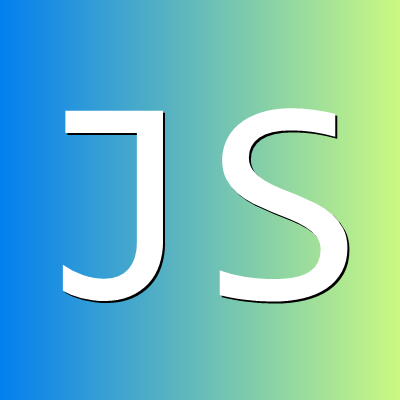HTML 知识点
HTML 知识点
# 1 HTML5 新特性
- 语义化标签,如
header、footer - 增强型表单,如
time、tel、email - 音频和视频,即
audio和video - canvas 绘图、SVG 绘图
- 地理定位
- 拖放 API
- Web Storage,如 Local Storage 和 Session Storage
- Web Socket
# 2 纯 HTML 验证表单
给表单绑定 onsubmit 事件,或使用表单对象的 onSubmit 方法。
提示
onsubmit 事件为 return false 时,会阻止提交。
<form onsubmit="return valid()" name="myForm">
姓名:<input type="text" name="user"><br>
爱好:<input type="checkbox" name="hobby" value="football">足球
<input type="checkbox" name="hobby" value="basketball">篮球
<input type="checkbox" name="hobby" value="volleyball">排球<br>
<input type="submit" value="提交">
</form>
1
2
3
4
5
6
7
2
3
4
5
6
7
const form = document.myForm;
function valid() {
if (form.user.value.length === 0 || form.user.value.length > 5) {
alert("姓名不合法");
return false;
}
if (!form.hobby[0].checked && !form.hobby[1].checked && !form.hobby[2].checked) {
alert("至少选择一项爱好");
return false;
}
return true;
}
1
2
3
4
5
6
7
8
9
10
11
12
2
3
4
5
6
7
8
9
10
11
12
# 3 纯 HTML 实现输入同步
给 input 元素绑定 oninput 方法。
<input type="text" id="input1" oninput="onInput('input1', 'input2')">
<input type="text" id="input2" oninput="onInput('input2', 'input1')">
1
2
2
function onInput(x, y) {
const str = document.getElementById(x).value;
document.getElementById(y).value = str;
}
1
2
3
4
2
3
4
# 4 纯 HTML 实现网页浏览量
使用 localStorage,给该对象存储一个变量用于统计网页浏览量,初始为 1,每次将该变量自增。
if (localStorage.pageCnt) {
localStorage.pageCnt++;
} else {
localStorage.pageCnt = 1;
}
document.write("页面浏览量为:" + localStorage.pageCnt);
1
2
3
4
5
6
2
3
4
5
6
在 GitHub 中编辑此页 (opens new window)
上次更新于: 2022/10/26 23:50:01